The Bitbucket tool is widely used in the world due to its features. Bitbucket repository is used to store source code of team. Daily Dev Team can save and maintain their code on bitbucket repositories. Bitbucket is available to users with free account and paid services. It has user friendly UI due to which any user can quickly grasp the concept and start utilizing the tool. Bitbucket plays a major role in Development team in order manage large project codes because managing multiple teams code is critical task and resolving merge conflict is quite difficult. The tool has really made Developer’s land automation engineers life very easy. Let us look at some of the steps in setting up the tool.
Create Repositories:
Login with your credentials in bitbucket and click on New icon to create repository.
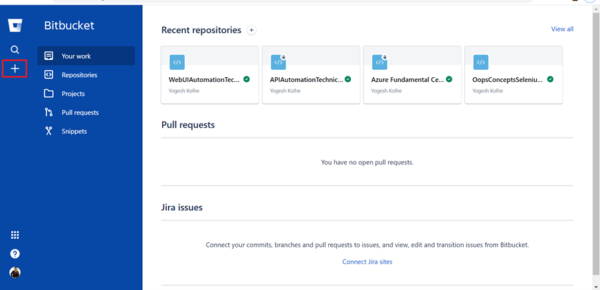
Fill all required details such as Workspace, Project, Repository name, etc and click on Create repository. You can select access level either Private or public based on your requirement.
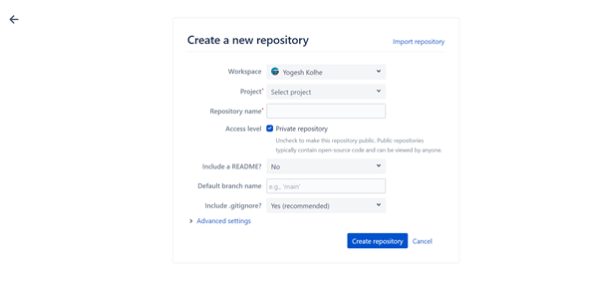
Once bitbucket repository is created then next part is to clone this repository by using version control system tool like GIT on your local machine. Write code and push into the bitbucket repo.
You can refer below sample repo’s.
Web Automation: git clone https://yoyoyogesh@bitbucket.org/yoyoyogesh/webuiautomationtechnicaltestcode.git
API Automation: git clone https://yoyoyogesh@bitbucket.org/yoyoyogesh/apiautomationtechnicalcode.git
Create branch:
Select branches option from left side panel. By default, a ‘master’ branch will be created along with repo creation.
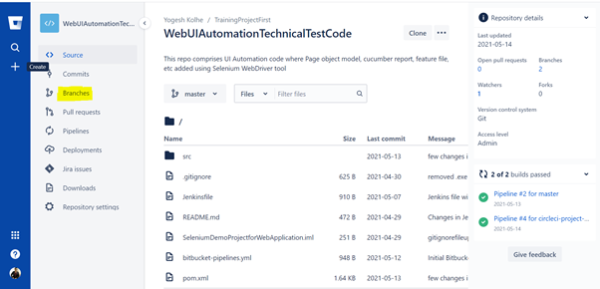
Click on Create branch button and provide all required details like Type, From Branch and Branch name.
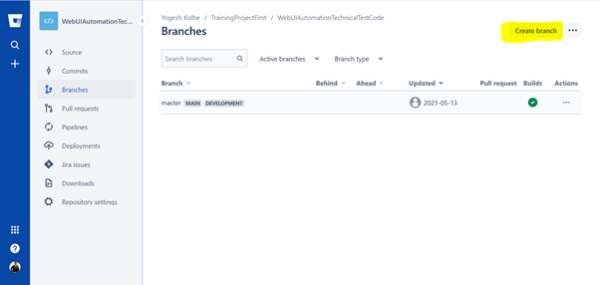
Select branch type like Bugfix, Feature, Hotfix, Release and Other based on your requirement.
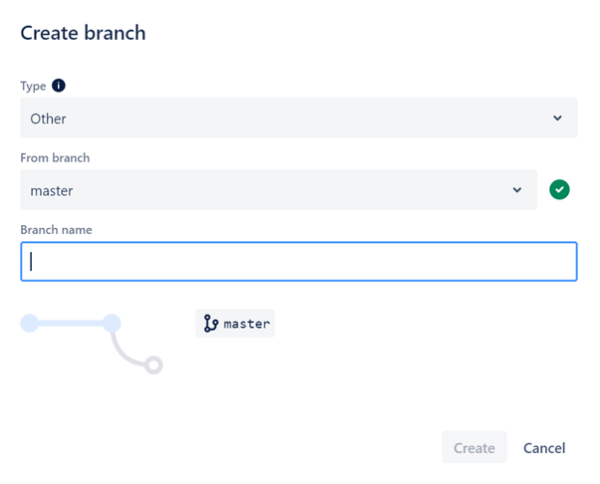
Newly created branch will be listed under branches.
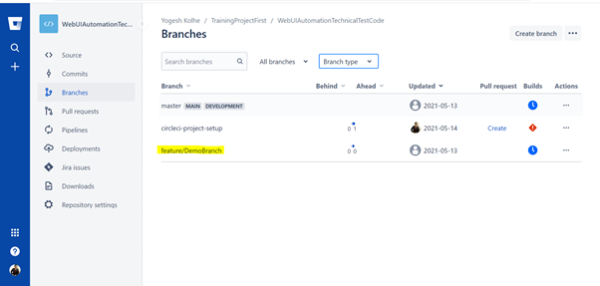
Part II coming soon
Check out all the software testing webinars and eBooks here on EuroSTARHuddle.com
Feature Image Copyright Bitbucket
