Selenium is a test automation tool that runs in many browsers and operating systems. It can be controlled by many programming languages and testing frameworks.
So what is the background to Selenium? Here are some quick facts
* Create by developers at ThoughtWorks
* Released publically as an Open Source project on OpenQA
* Selenium is a test tool for web applications.
* Selenium tests run directly in a browser.
* Runs on Windows, Linux, and Macintosh.
* Runs in Internet Explorer, Mozilla and Firefox.
* Enables Browser Compatibility Testing.
* Enables System Functional Testing.
How it works
Uses JavaScript and Iframes in the browser
Core runs the tests and interrogates the DOM
RC server and Core communicate via AJAX
Language hooks communicate with the RC server.
Selenium comes in four different flavors and they are as follows
Selenium-IDE
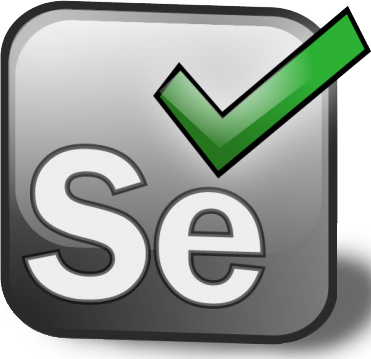
Selenium‐IDE is the Integrated Development Environment for building Selenium test cases.
It is Firefox add‐on and provides an easy‐to‐use interface for developing and running individual test cases or entire test suites.
Selenium‐IDE has a recording feature, which will keep account of user actions as they are performed and store them as a reusable script to play back.
It also has a context menu (right‐click) integrated with the Firefox browser, which allows the user to pick from a list of assertions and verifications for the selected location.
Selenium‐IDE also offers full editing of test cases for more precision and control.
Although Selenium‐IDE is a Firefox add‐on, tests created in it can also be run against other browsers by using Selenium‐RC and specifying the name of the test suite on the command line.
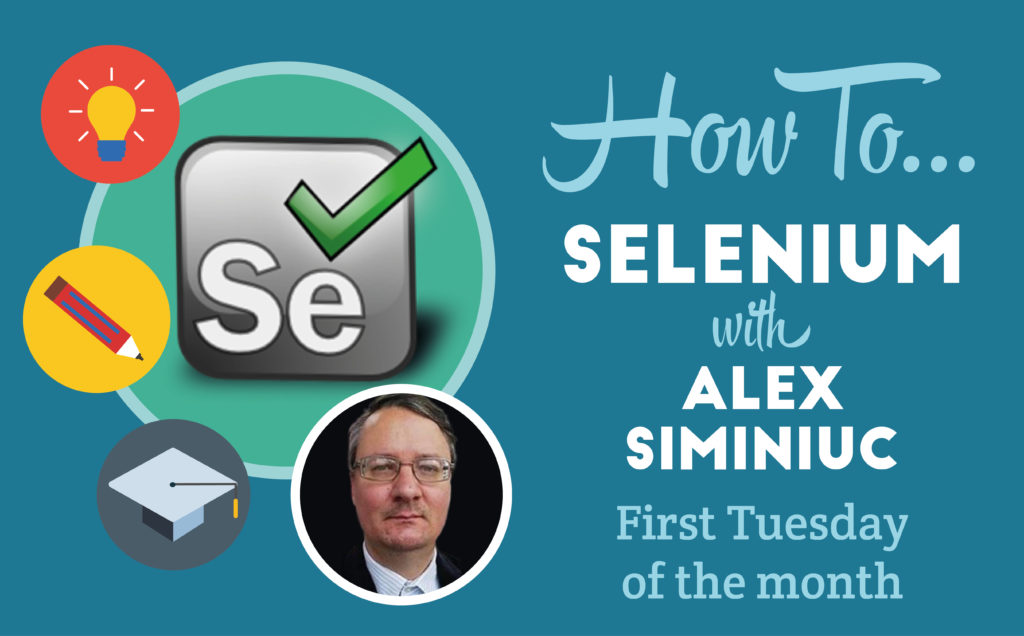
However, because of its simplicity, Selenium IDE should only be used as a prototyping tool. If you want to create more advanced test cases, you will need to use either Selenium RC or WebDriver.
