The fast-uprising relocation to the cloud induced SharePoint teams with the struggle of development and deployment for SharePoint Online.
Although plunging into the development for SharePoint can be pretty much unnerving, moving your process to the cloud is not that easy as one might think. Not to mention many SharePoint development companies face this downside while conducting their very development. One of the most severe difficulties they face: how can they implement release through development? Honestly, applying DevOps to SharePoint development can be much of a hassle, while quality assurance and production must be intact in the process.
This written post aims to help you get started and ensure you have hands-on experience working in the DevOps cycle for SharePoint Online.
Infrastructure as Code
We will refer to Infrastructure as Code as IaC.
IaC practice ensures your app dependency and maintenance by the code; a source controlled, tested, and developed to production. In simple terms, when we talk about IaC, that’s another way of secondary provisioning of resources to a cloud provider. But in this case, the infrastructure is office 365. So perhaps a Software as a Service, aka SaaS product with wide-ranging customization and configuration option, would do the trick.
In addition to IaC, you ought to manage your Office 365 tenant with the following:
- PowerShell
- Code-centric
- Template-based PnP – Provisioning Framework.
All these aforementioned aligns much better with the practice. Since the reasons that justify it are number 1) Using framework declarative Such as XML syntax only with the existing material rather than the writing code for management and oblivious creation. And number 2) Easier it is for the developer to run an HTTP method deployment to make the wanted state of the Office 365 tenant. It’s developed to support SharePoint Online and on-premises deployments.
Continuous Integration – IC
Similarly, the practice of IC must be intact throughout the process. This practice entails frequent integration in chunks into the primary code repository. Then, after the blend in the code, it’s time to build and test the code to elude any bugs and improve quality issues. Moreover, SharePoint Framework helps to broaden the abilities of both SharePoint on-premise and SharePoint Online. Hence, SharePoint Frameworks is in rapid expansion to even support other Office 365 services too. Fortunately, the MS team can use it to develop office Add-ins – that’s quite amazing. And also, multiple SharePoint development companies can use this SharePoint framework.
Additionally, if you need everything at a one-stop, consider Azure DevOps that can help provide all the supports throughout your app development lifecycle. It has a RePos feature that allows developers to control your project’s version even so smoothly. Next, use pipelines to activate a Continuous Integration process to easily build and test your SharePoint Framework solution.
Continuous Delivery – CD
After continuous integration, we have here continuous delivery. And by its name, it sure seems to be a DevOps technique. This drill involves running automated deployments through a series of settings which comes after the CI – Continuous Integration process. However, a SharePoint development company ensures a phenomenal development process for the clients.
Remember that Azure DevOps Pipelines is the right tool to carry out the deployment events against each setting.
Sample Solution
This section of the article will illustrate how to use all those technologies and practices mentioned above. Moreover, it’s essential to focus on the illustration fragments by a SharePoint development company. Also, multiple aspects of the development process are considered with technical elements, from verifying the quality of change to the part where you enact the deployment to a sequence’s environment/settings.
While the process contains an infinite number of Dev Tenants which further passes to the Integration Tenant. After the Integration Tenant, it’ll move towards the Staging Tenant. Finally, it’ll reach the Production Tenant after Staging Tenant. Consider the following diagram below that ultimately illustrates the process.
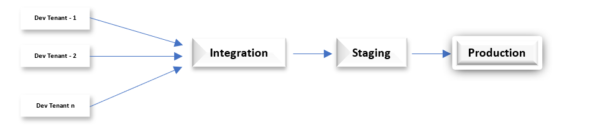
Provisioning
The PnP Provision Template XML file found in this section explicitly defines the target tenant. To reach the wanted state following the accompanying steps:
- First, install the SPFx App into the tenant app list.
- Second, develop a site collection to host your web sections page.
- Third, now install the SPFx app into the site collection.
- Fourth, build a page that will host your web parts.
- Lastly, add the web part to the page.
You develop the same template deployed to many settings by using the restrictions for the tenant URL and site owner. More, a PowerShell helps create script bundles, templates, and all the needed files. Files such as SPFx sppkg file into a single PNP file enables you to deploy them instantly.
Pipeline
A multi-stage YAML pipeline helps run the following processes:
- Building, testing, and packaging the SPFx.
- Provisioning template source code.
- Deploy the requirement SharePoint infrastructure to the Tenant.
- Finally, configure and install the SPFx web part.
Also, you can perform each step multiple times for all environments or settings. So, for example, a SharePoint development company can use these in blending DevOps to SharePoint online Office 365 development.
While the hidden variables such as username and password help you connect to the referenced Tenant in the pipeline. Azure DevOps editor encrypts the values to ensure more privacy for the users.
The Final Statement
Summing up, the rapid relocation to the cloud persuaded various SharePoint teams with the struggle of using DevOps for SharePoint Online. Although embedding DevOps in the SharePoint Office 365 online development is not an easy job, this article brought the crux mentality, practice, and tools by DevOps that can help SharePoint development companies.
DevOps is not a Goal, but a never-ending process of continual improvement” – Jez Humble is co-author of The DevOps Handbook.
While DevOps can bring out the best faster with effective discretion techniques involved without even compromising the quality at any cost. Build, test, and deploy in chunks, one of the most guaranteed techniques for the client and the developers.
Check out all the software testing webinars and eBooks here on EuroSTARHuddle.com
