On the first Tuesday of every month, the EuroSTAR Huddle team will post a new blog post to take you through a step-by-step guide on how to address a particular aspect of using Selenium as part of our How To series. This post will show How To Interact with Modal Windows Selenium. Our guest blogger, Alex will showcase and demonstrate how to solve a new problem in detail. We will cover the following steps:
- The web page displays initially a button:
- When clicking the button, the modal is not displayed some times.
- After closing the modal, the page displays “done”.
- The sample code consists in 3 classes
- The MainPage class has the following methods
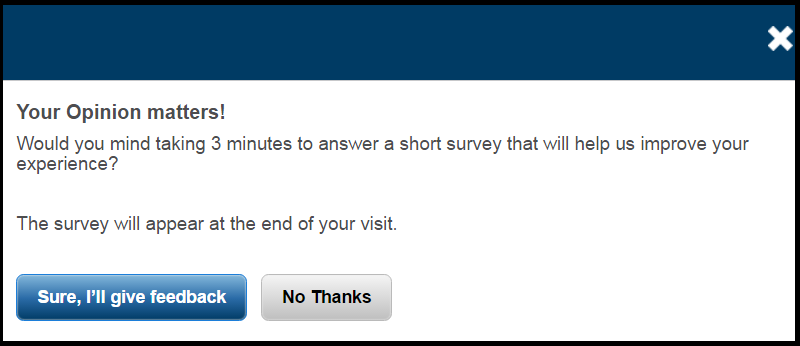
A modal is an HTML element that is displayed above the current page.
It includes
- title
- description
- action button (take a survey, visit on sale section, etc)
- close button
The user cannot interact with the main page until the modal is closed.
Modals can be a problem for test automation scripts.
If the modal is displayed consistently on a page, it is easy for the automation script to interact with it (take the action suggested by the modal or close it).
But if the modal is displayed randomly, the test automation script needs to be able to deal with the modal when displayed and not displayed.
How do we interact with the Random modal Dialog Box?
Let’s see how to do it for a simple web page.
The web page displays initially a button:
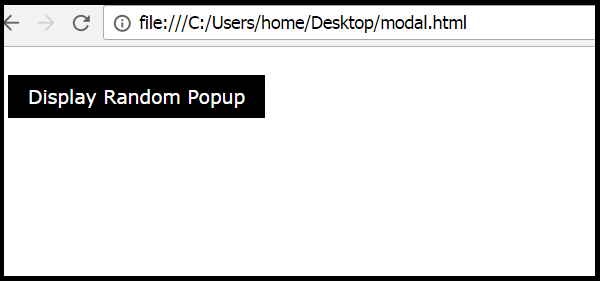
When clicking the button, the modal is not displayed some times.
In these cases, the page displays the “popup not displayed” and “done” messages:
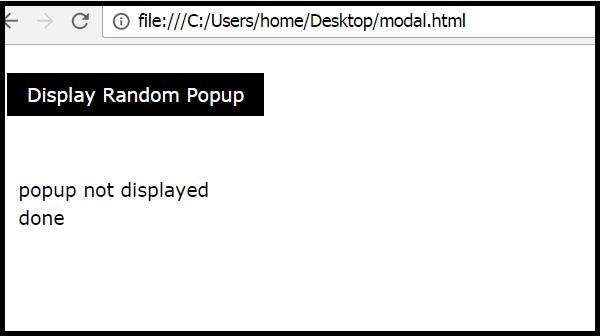
Other times, when clicking the button, the modal is displayed:
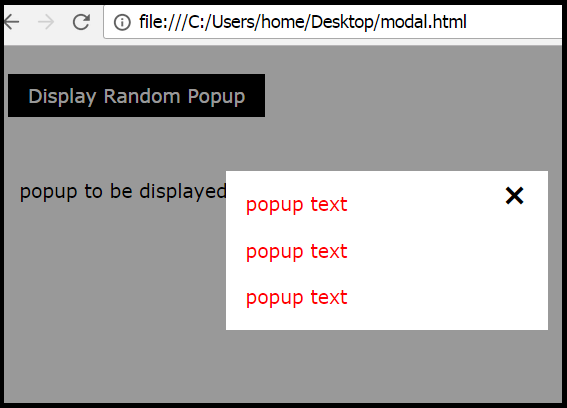
After closing the modal, the page displays “done”.
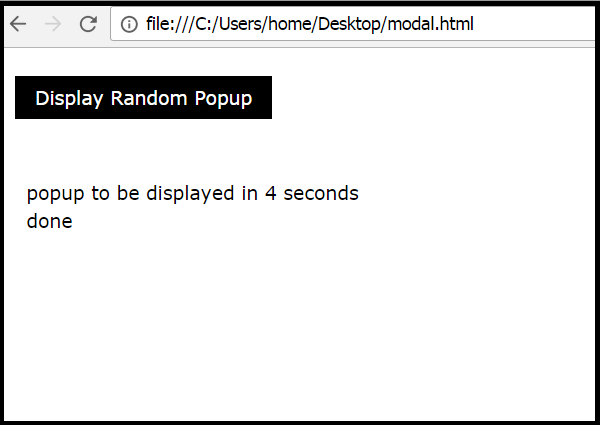
The sample code consists in 3 classes:
- test class -this includes setUp() and tearDown() methods and the test script
- main class – implements the interactions with the main page
- popup class – implements the interaction with the popup
TEST CLASS
import static org.testng.AssertJUnit.assertTrue;
import org.openqa.selenium.WebDriver;
import org.openqa.selenium.chrome.ChromeDriver;
import org.openqa.selenium.firefox.FirefoxDriver;
import org.testng.annotations.AfterMethod;
import org.testng.annotations.BeforeMethod;
import org.testng.annotations.Test;
public class TestClass {
WebDriver driver;
@BeforeMethod
public void setUp()
{
driver = new ChromeDriver();
System.setProperty("webdriver.chrome.driver",
"C:\\Selenium\\chromedriver.exe");
}
@AfterMethod
public void tearDown() {
driver.quit();
}
@Test(invocationCount = 10)
public void testRandomPopup() {
MainPage mainPage = new MainPage(driver);
mainPage.open();
Popup popup = mainPage.displayPopup();
popup.close();
assertTrue(mainPage.done().equalsIgnoreCase("done"));
}
}
The test script does the following
- opens the main page
- clicks the button which may display the popup
- closes the popup; if the popup is displayed, then it is closed; if the popup is not displayed, nothing happens
- asserts that the work is done
MAIN PAGE CLASS
import org.openqa.selenium.By;
import org.openqa.selenium.NotFoundException;
import org.openqa.selenium.WebDriver;
import org.openqa.selenium.WebElement;
public class MainPage {
private final WebDriver driver;
private final By doneStatusLocator = By.id("done");
private final By displayPopupLocator = By.id("displayPopup");
public MainPage(WebDriver driver) {
this.driver = driver;
}
public void open() throws InterruptedException {
driver.get("file:///C:/Users/home/Desktop/modal.html");
if (driver.getTitle().contains("Test Random Popup") == false)
throw new NotFoundException("main page not displayed");
}
public String done() {
WebElement doneLabel = driver.findElement(doneStatusLocator);
return doneLabel.getText();
}
public Popup displayPopup() {
WebElement displayPopupButton = driver.findElement(displayPopupLocator);
displayPopupButton.click();
return new Popup(driver);
}
}
The MainPage class has the following methods:
- open() – opens the page and checks that the opened page is the correct one
- displayPopup() – clicks the button that may display the popup
- done() – returns the message displayed after the popup is handled
POPUP CLASS
import org.openqa.selenium.By;
import org.openqa.selenium.InvalidElementStateException;
import org.openqa.selenium.WebDriver;
import org.openqa.selenium.WebElement;
import static org.openqa.selenium.support.ui.ExpectedConditions.*;
import org.openqa.selenium.support.ui.WebDriverWait;
public class Popup {
private final WebDriverWait wait;
private final By closeElementLocator = By.id("closePopup");
private final By popupIdLocator = By.id("popupId");
public Popup(WebDriver driver) {
this.wait = new WebDriverWait(driver, 5);
}
public void close() throws InterruptedException {
if (isDisplayed()) {
WebElement closeElement = wait.until(
visibilityOfElementLocated(closeElementLocator));
closeElement.click();
}
}
private Boolean isDisplayed() throws InterruptedException {
try {
WebElement popup = wait.until(
visibilityOfElementLocated(popupIdLocator));
return popup.isDisplayed();
}
catch (Exception ex) {
return false;
}
}
}
The popup class has 2 methods:
-
- isDisplayed()
This is the most important method for managing the random modal.
It tries finding the modal element.
If the modal element is found, isDisplayed() returns true if modal is displayed and false otherwise.
If the popup is not displayed, an exception is thrown.
The exception is caught and isDisplayed() returns false;
-
- close()
It closes the popup if it is displayed.
Thank you all Huddlers for reading.
How to get started with Selenium WebDriver and Java in 10 short lessons?
See more articles in the How To Selenium Series
About The Author
Alex Siminiuc lives in Vancouver, Canada. He has worked as a software tester since 2005. Alex teaches manual testers test automation with Selenium WebDriver and Java. Alex blogs on testing and automation at http://test-able.blogspot.ca.