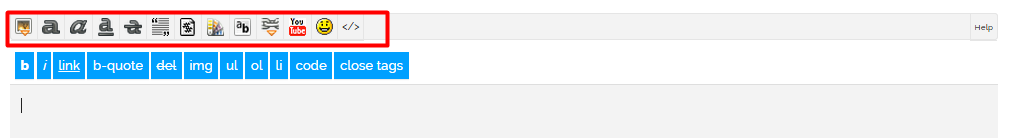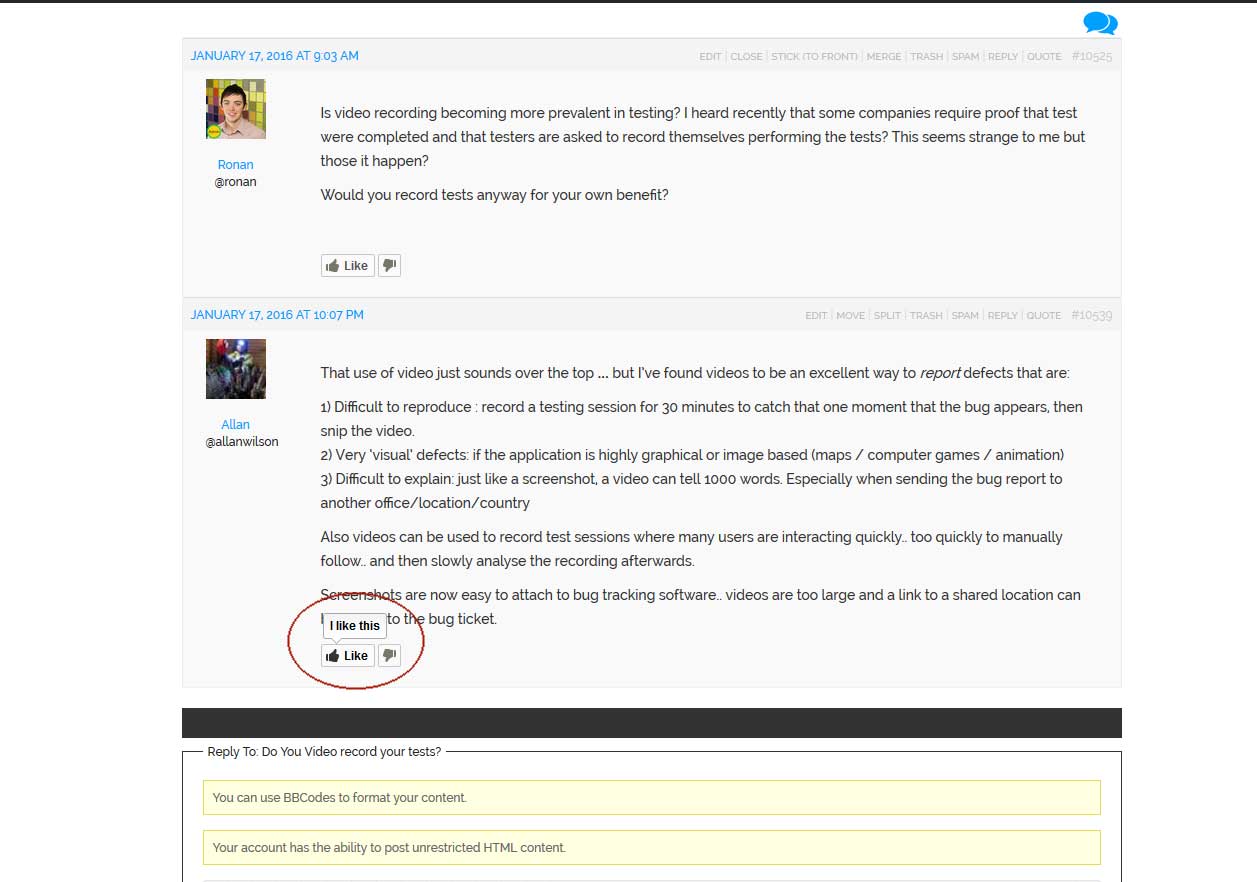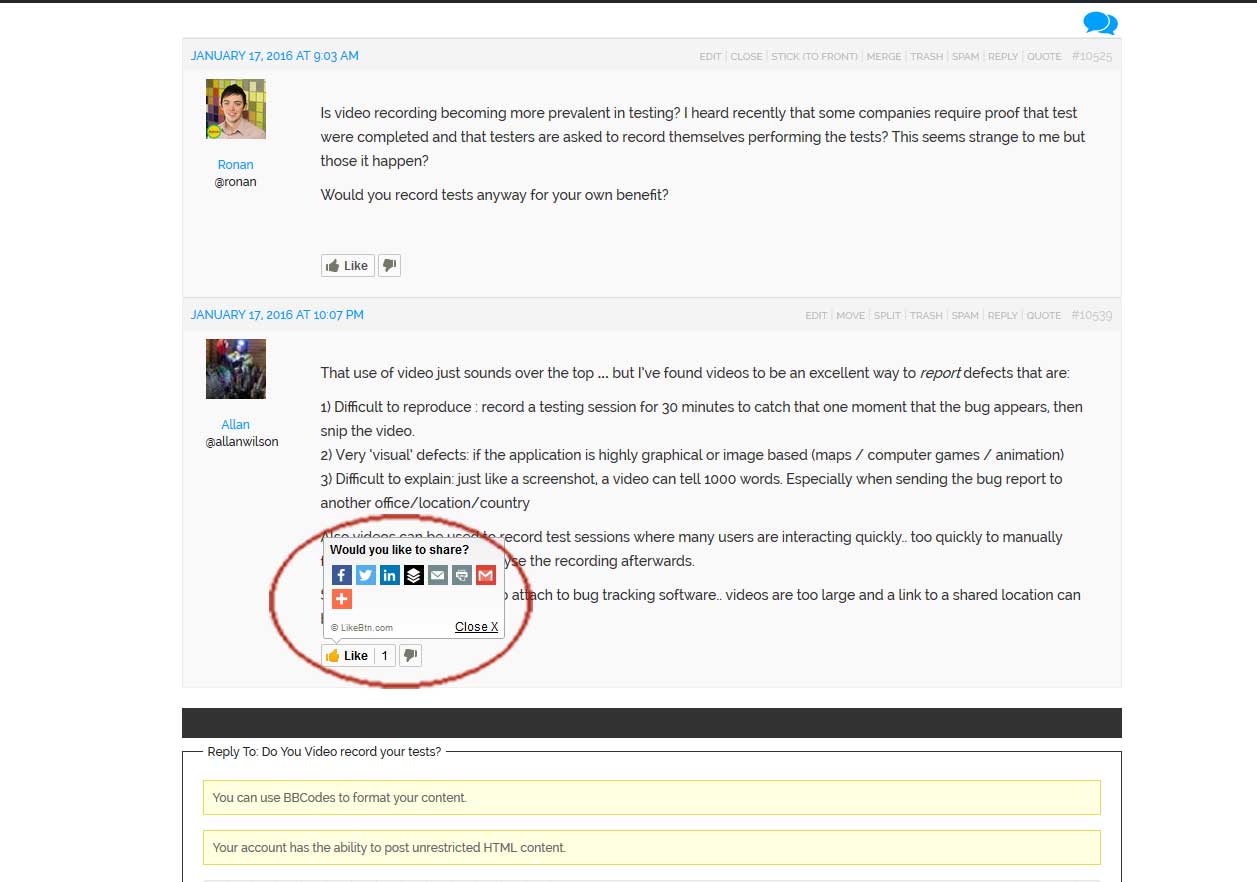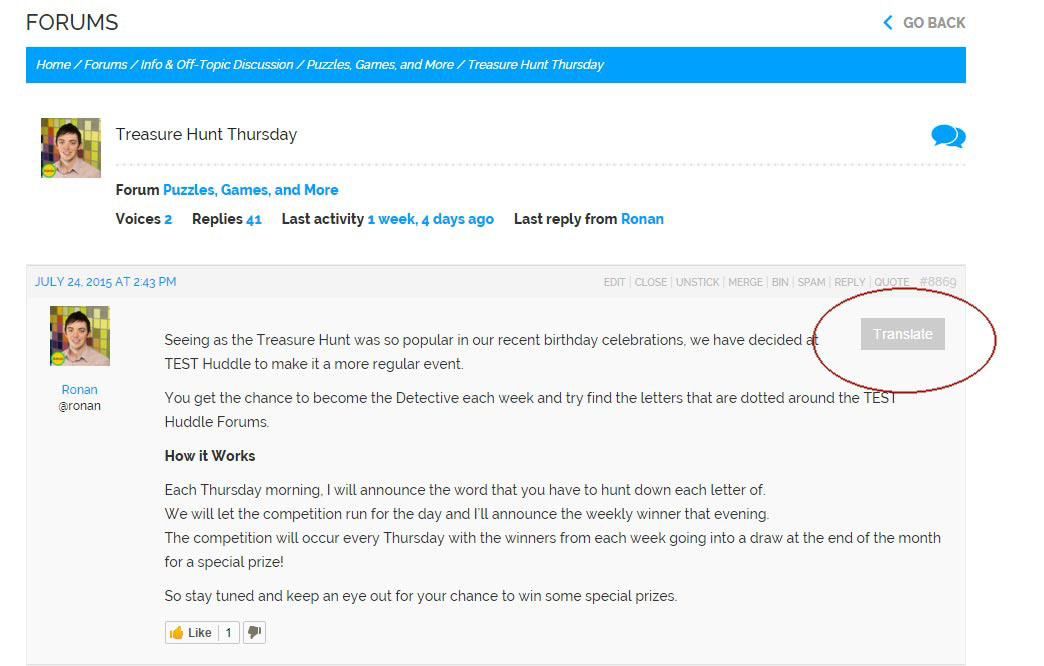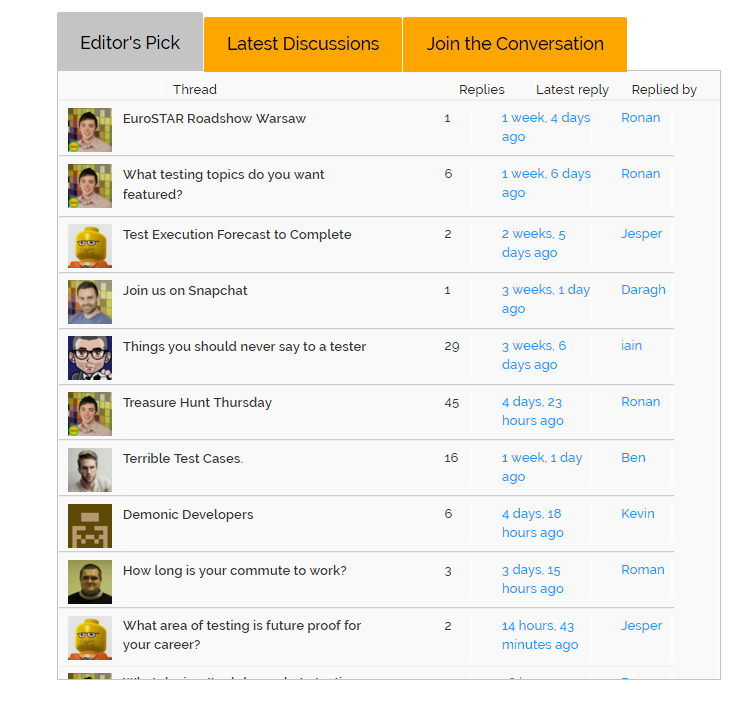Home › Forums › Feedback Forum › New Features for the TEST Huddle Forum
- This topic has 10 replies, 4 voices, and was last updated 6 years, 7 months ago by
 Tassawer.
Tassawer.
-
AuthorPosts
-
November 25, 2014 at 4:19 pm #5758
To make TEST Huddle more user friendly and to improve you experience, we have added some new features to the Forums:
Quoting:
A lot of you asked for an easy quoting button and we have added that feature. If you scroll across in a comment you want to quote and reply to then just hit the Quote button.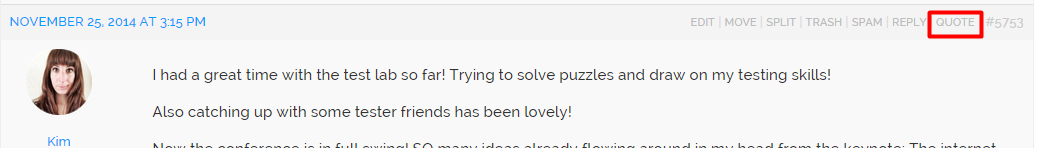
New Toolbar:
The new Post Toolbar offers you loads of choice. You can now emded video and pictures into your post. Change the font or just add a smiley to your post. 😆January 27, 2016 at 11:25 am #10600Below are some of the latest updates to TEST Huddle
January 27, 2016 at 11:26 am #10603January 27, 2016 at 11:29 am #10605January 29, 2016 at 12:28 pm #10632I should mention that Cathal is our new Test Huddle developer and is busyily working on improving Test Huddle for you. So if you have thoughts on what could change on Test Huddle, drop us a line on [email protected]
March 9, 2016 at 1:45 pm #11113March 16, 2016 at 9:43 am #11175The site updates keep on coming.
We have added a new feature on the homepage. Now you can access conversations directly.
There are three tabs:
The first is our picks of the best threads on the forum
The Second is for the most popular recent conversations
The third tab allows you to start your own conversation from the homepage.Try it out and let us know what you think. Do you like the new format?
March 22, 2016 at 11:03 am #11199Cool! Well done guys working on the site.
July 12, 2016 at 3:58 pm #12989The Quick Reply Button now has “Quick Reply” written around it so it’s function is more obvious. If you have suggestions for changes to make to the site, let us know here.
March 9, 2017 at 3:39 pm #15668I would like to see “insert emoji” feature inside reply section.
December 1, 2017 at 12:03 pm #18160Replies are posted in text format and if you try to Insert your text from MS word document it introduce so many annoying tags.
-
AuthorPosts
- You must be logged in to reply to this topic.