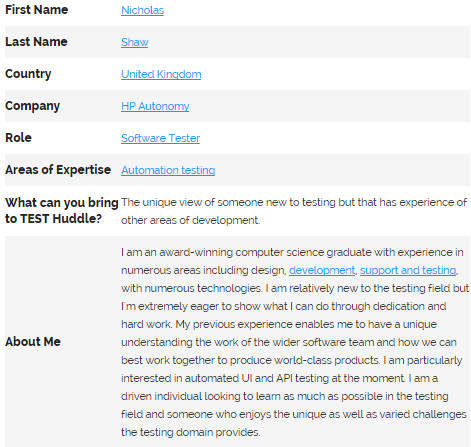Welcome to the weird and wonderful world of of TEST Huddle! You ‘re probably looking at everything that is going on and thinking “Where do I begin?”

Don’t worry, we’ve got you covered 😉
This page will help you get set up, interacting and educating.
Getting Started
The first thing you will do as a TEST Huddle member is fill out your profile. Your profile should reflect your identity and your personality as well as your likes and dislikes. Members are far more likely to click into a profile that has a picture on it than those who stick to the default avatar.
![]()
![]()
![]()
A profile picture on it’s own is not enough. You will need to fill out ALL the fields about you if you in order to give an accurate representation of yourself.
Check out this short video which will show you how to go about updating your profile and interact with other members…
Using the Forum
The forum is the most active area of the TEST Huddle community. It has over 1,500 comments across 150 threads and continues to grow every day.Getting involved in a discussion on the forum is very easy.
Watch this short video and see how it is done…
Uploading Resources
Do you have a testing resource that you would like to share with the testing community? If so, we can help 🙂
We have hundreds of testing materials here on TEST Huddle for you to avail of but we also have an upload resource feature which will allow you to share your content directly with the TEST Huddle community. In just a few short steps, your content can be viewed by our 2,500 members.
Here is how you do it…
Thank you for joining our community and we look forward to getting to know you better over the coming years.
![]() Daragh – Content Guy
Daragh – Content Guy
![]() Ronan – Head Honcho
Ronan – Head Honcho