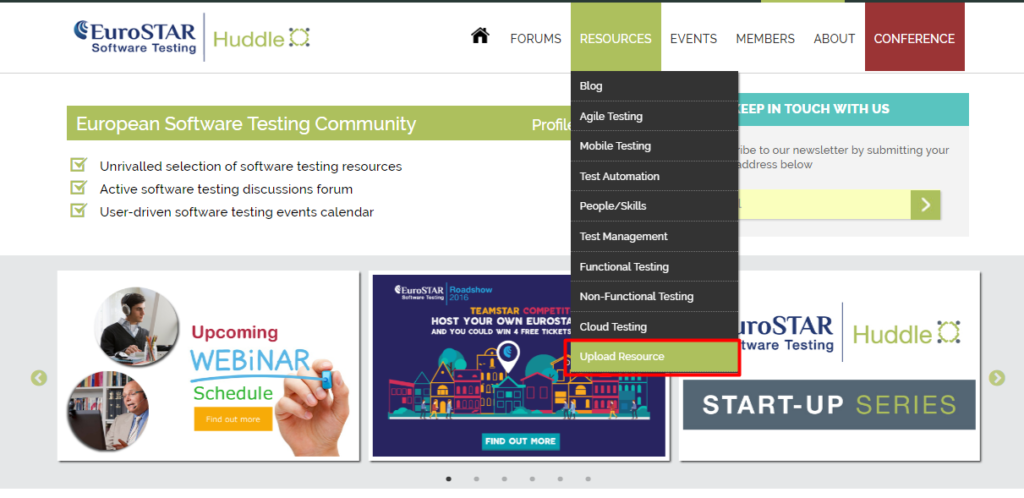The Huddle blog is full of lots of informative software testing stories, knowledge sharing, experiences from software testers managers, testers, consultant’s, managers and more. I want to share with you how you can share your story with the Huddle community.
Any story, if it is compelling and told well is always one worth reading. You might think that you don’t have a story, knowledge to impart. But testing is a profession that there are always others that will face the same problems you have or had. We welcome topics on everything; how to do a good software testing interview, learning test automation, your favourite test management tool, why you are a exploratory tester.
If you want some inspiration, check out our Start-Up Series (new testing describe how they did it), the How To Series (Learn how to manage a testing tool quickly) or the general blog.
There are many stories to tell and here is how:
How to Share Your Testing Story
It’s easy to submit your story to Huddle.
For those of you without video, here a few screen grabs as to how to complete sharing your story:
1. Find the Upload Resource Area on the Home Page
It’s easy to find under the Resources tab.
2. Fill in your title and the content.
You can copy and paste if you have everything completed in already in a separate doc.
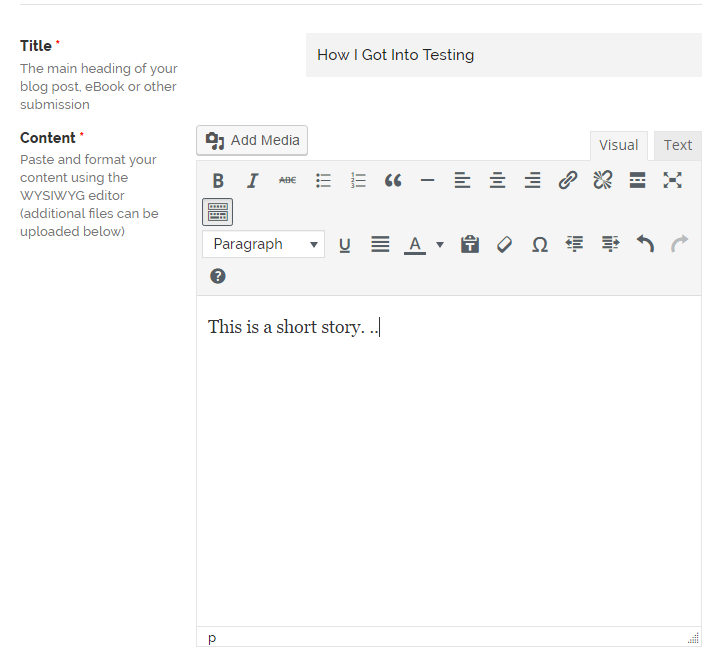
3. If you have images (or your own profile photo), its easy to add them to your blog post.
Just click add image
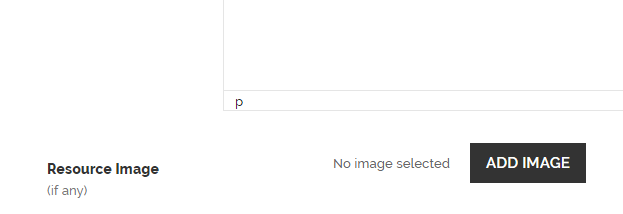
And find the image you want to Upload
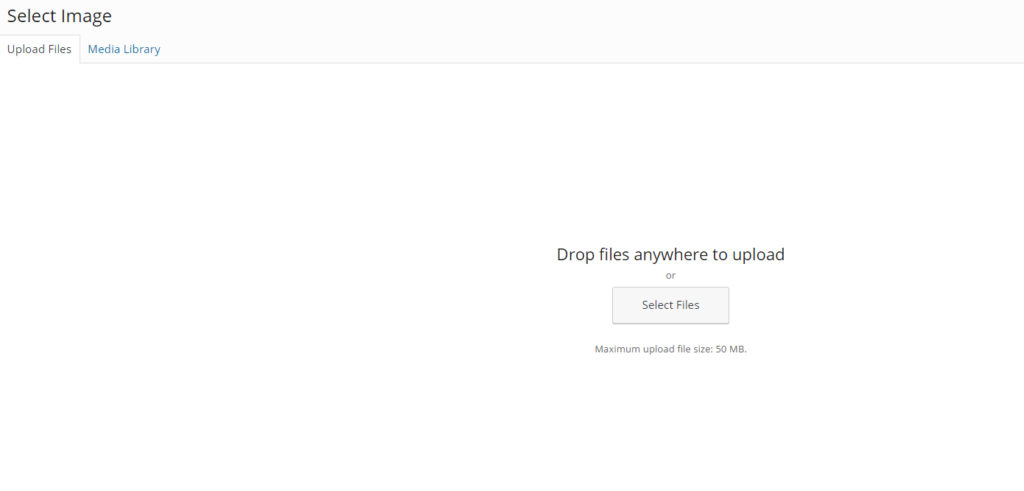
4. Select Blog Post as the Resource Type
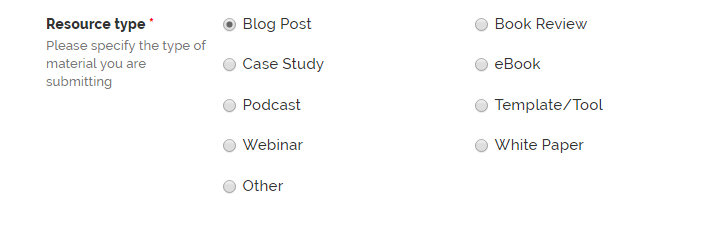
5. Pick Your Category Area
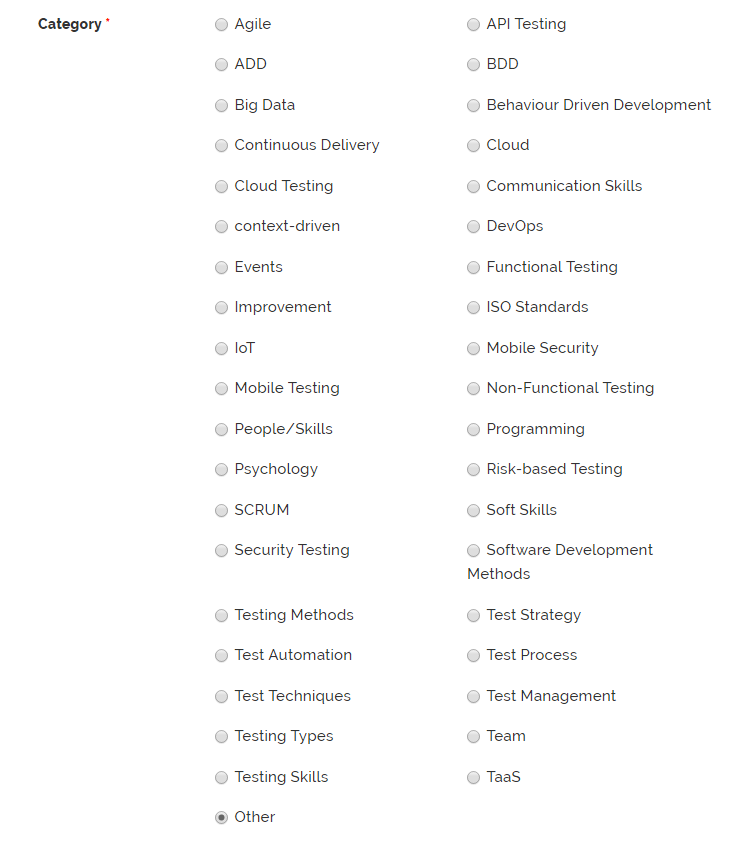
6. Pick Your Subject Matter
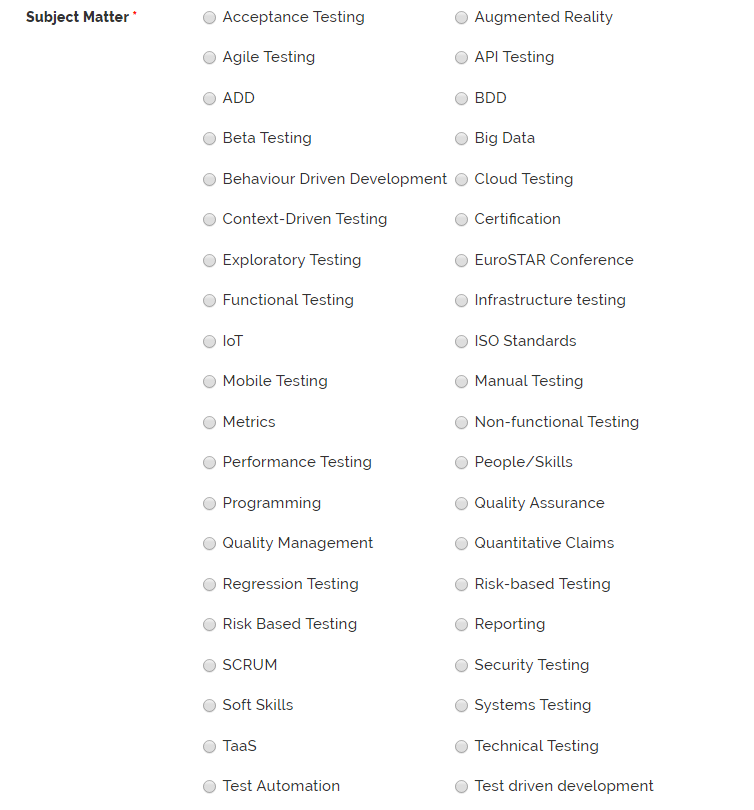
7. Your Almost Done. Just hit Submit
You can ignore this editor area. Just click the Submit button to get your blog post on it’s way to publication.
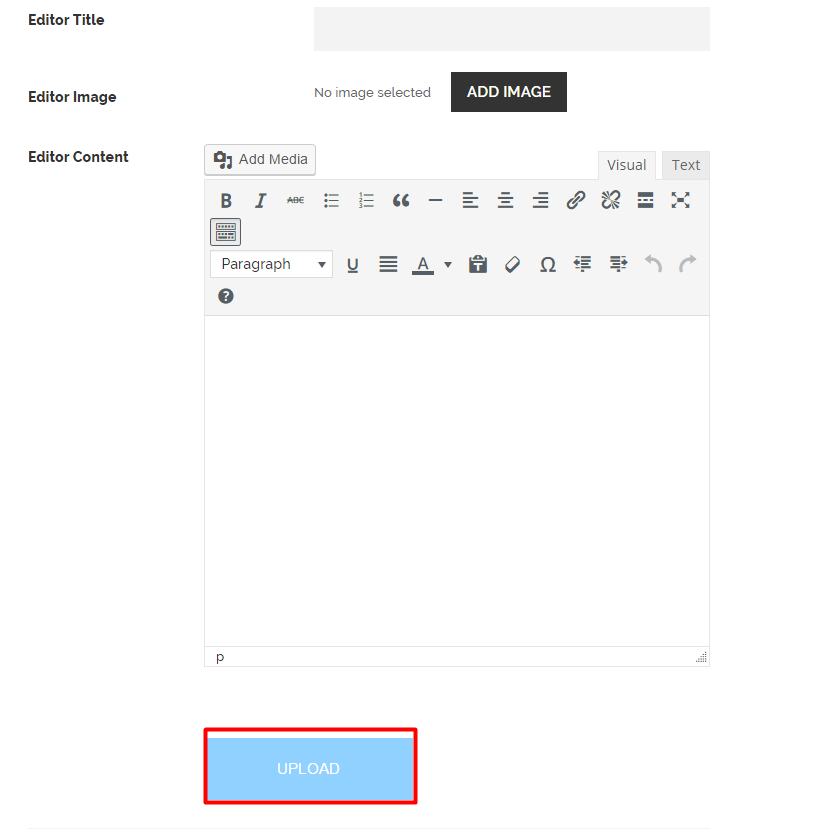
If you want to save your self some time, we have produced a useful video about a year ago that explains all this in a few minutes. . The video is older than our new looking website but the concept is still the same. Simply go to Upload Resource section and follow the instructions below: