We all know, designing a framework is a tedious task. So, this time I came up with an article on new framework RedwoodHQ, a Tester friendly with many built-in features and allows you to automate and manage your tests very quick. This post looks at what is a good test Automation framework with RedwoodHQ as an example.
What is RedwoodHQ?
An Open source framework which supports Selenium, Appium and allows multiple users to design test cases and develop test scripts which can be written in a ubiquitous language and also allows you to execute them all using a friendly Web interface.
RedwoodHQ supports Java/Groovy, Python and C#.
RedwoodHQ as A Test Automation Framework?
Using this framework, a non-tech guy can automate using the keywords available while designing the test case itself. We don’t need any IDE to configure. I guess this can be used for Bigger and Smaller projects as well.
Apart from that I can list out few more benefits
- Open Source Project
- Easy to install
- Good Web user interface design
- Supports Selenium, Appium, SOAP/REST
- Contains Keyword Driven Framework
- Contains Data Driven Framework
- Supports Frameworks like TestNG, Junit
- Integrated IDE with Version control (GIT)
- Can Integrate with external code repository
- Distributed and Parallel Execution
- Detailed Reporting Structure
- Support with CI tools like Jenkins
- Can create ‘Users’ and assign Test Designer and Test Dev roles
- Can create multiple Projects
- Can view History of Test Cases
- Importing TestNG/JUnit tests
- Maven Dependency Support, of course adding external jars too
- Looking Glass – Inspector
- Illustrated User Manual
So firstly, we need to write our test scripts in the ‘Scripts‘ section in order to create an ‘Action’. It doesn’t stop you from using POM or any other framework. You can import TestNG/Junit test scripts. You can also add Maven dependencies or any other Jars.
What is an Action?
Action is a keyword that describes what event it is about to do. A collection of actions is used by a test case. You can create your own action (Clicking an element, Login in to application…) by mapping it to your Script using Script Picker.
That’s it, now it’s simple to automate your application. In fact, a non-technical guy could automate using these action keywords.
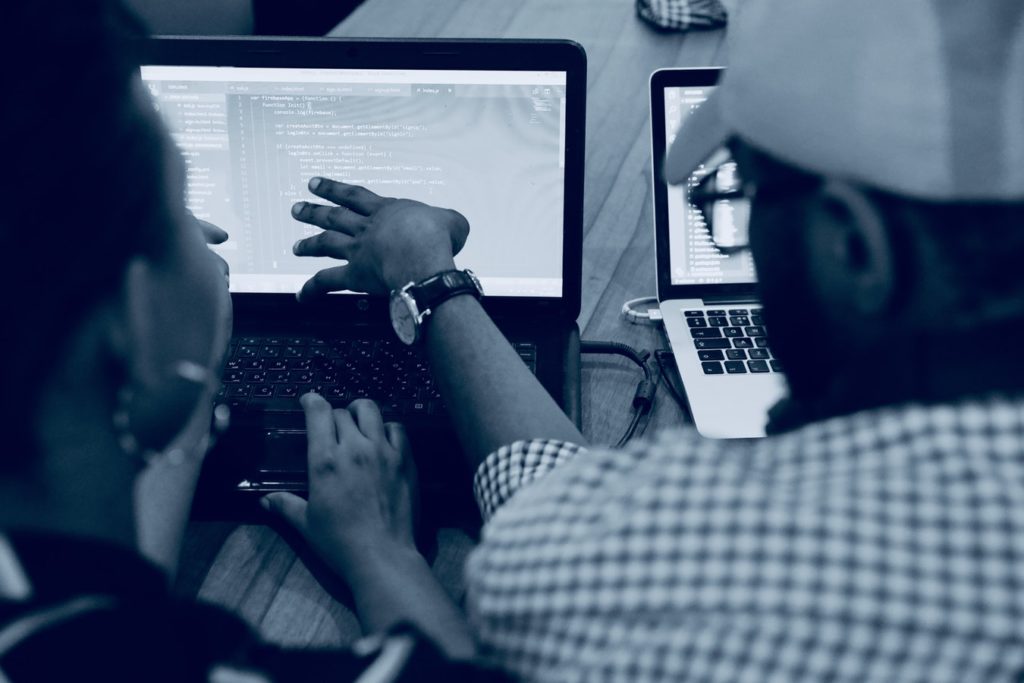
Test Case Designing
RedwoodHQ allows you to design test case in the same GUI itself. We can also set test data (Data Driven). You just need to find the action you want to perform, drag and drop it into your test cases. You can also view history of the Test case.
What about Test Execution?
It’s quite simple to Execute your test cases. RedwoodHQ also allows you to create a ‘Test Sets’ where you can set up test cases to be executed. You can also execute them in various machines with in the network. Addition to this, you can also get notified about test results in an email.

What about Reporting Framework?
RedwoodHQ will generate a PDF report which could be exported. It also Provides the detailed results with clickable stack trace exceptions. You can also get the snapshots of each and every step just by selecting the checkbox while execution. RedwoodHQ also gives you Aggregate report of your entire Test Sets.


You would love to hear about GIT?
No more configurations, RedwoodHQ has built-in source control. You can commit your changes and you also has an option to Pull the code from main branch that was Pushed by other users.

RedwoodHQ supports integration with CI tools like Jenkins and Team City.
Last but not the least, this has built-in tool ‘Looking Glass‘ which can inspect the html, and verify xpath, css selectors whether Selenium will interact with the object or not. This also has Record and Play Back feature which can save some of your time.

I’ve not used it full-fledged, but I felt comfortable using this RedwoodHQ Framework. I would suggest RedwoodHQ to any group that needs to develop a comprehensive suite of automated tests that can be easily run and interpreted. Maybe you can give a try, it’s quite easy to install and makes a great Test Automation Framework.
Original article: RedwoodHQ Review by Charan

